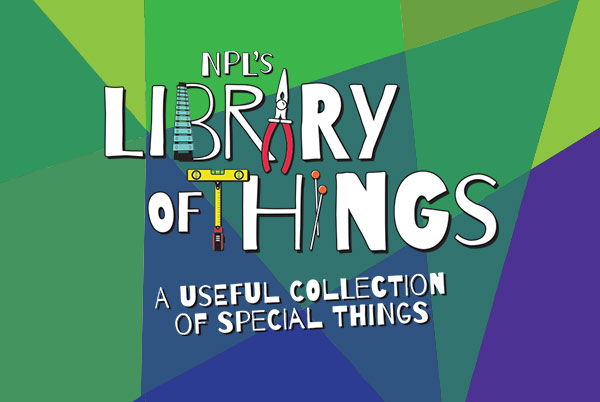
Access for Free on Desktop
- Click the "Access" button on this page.
- Type your library card number and PIN.
- Browse videos. Click "Save" to add them to your saved list for later.
Access for Free in the App
- Add the LinkedIn Learning app free from the App Stores.
- After opening the app, click "Sign In."
- Look under the email field for the "Sign in with your library card" link. You must use this link to access the service for free with your library card.
- You'll be asked to enter your Library ID. Type nashvillepubliclibrary. Tap enter to continue.
- Next you'll be asked for your library card number and PIN. Enter that info and click continue.
- Start learning!




